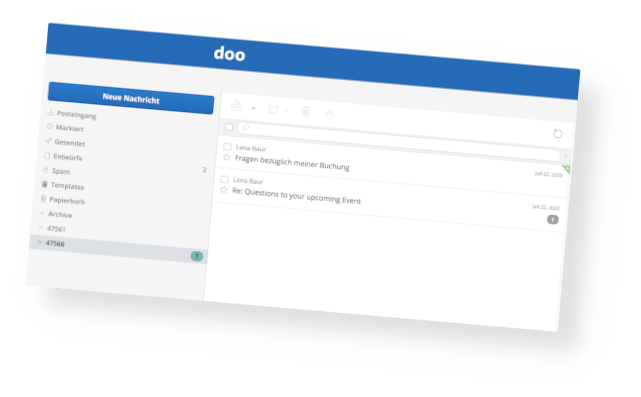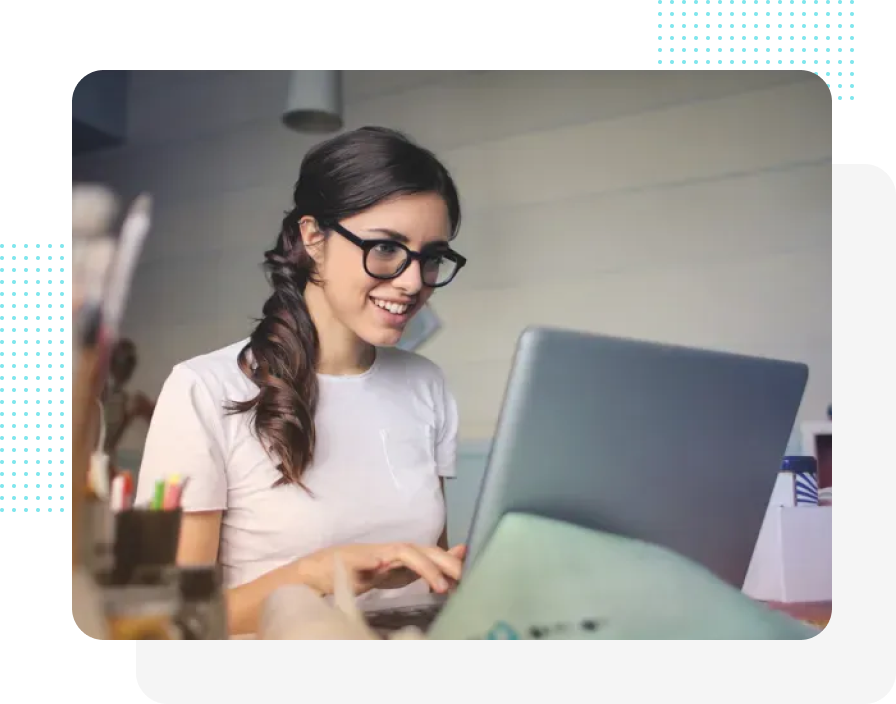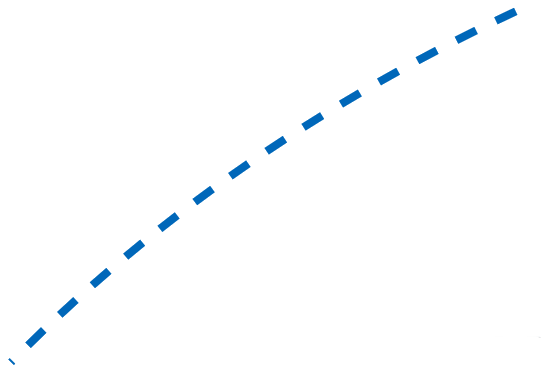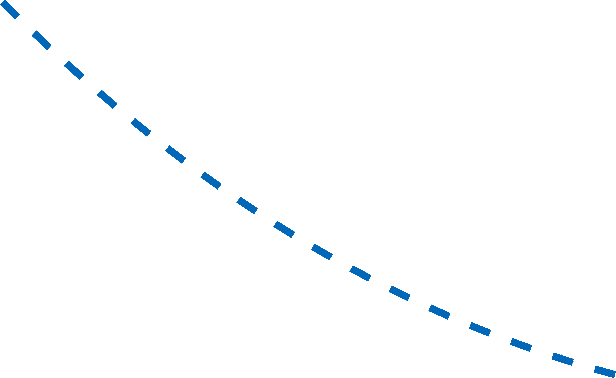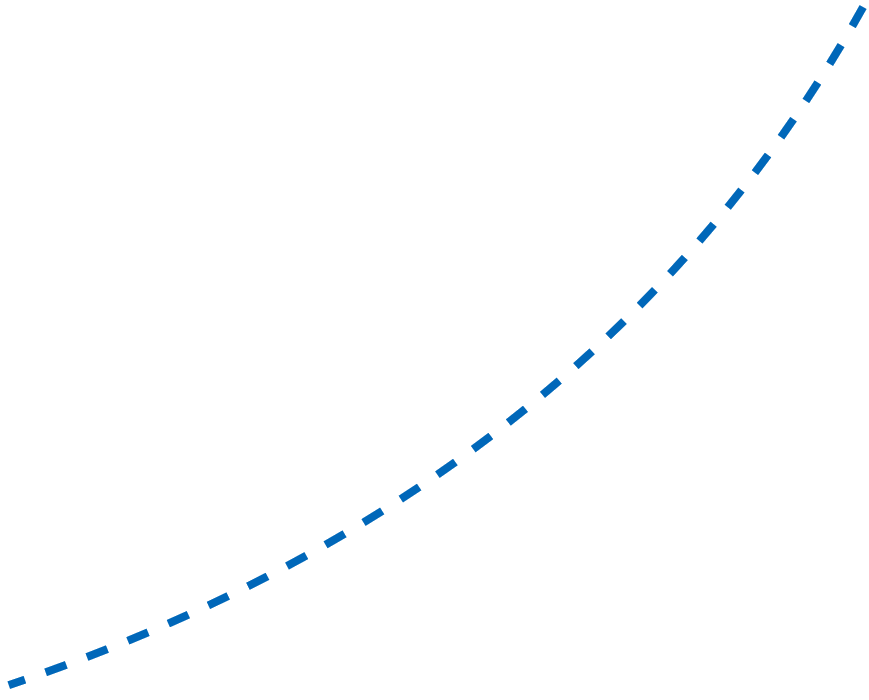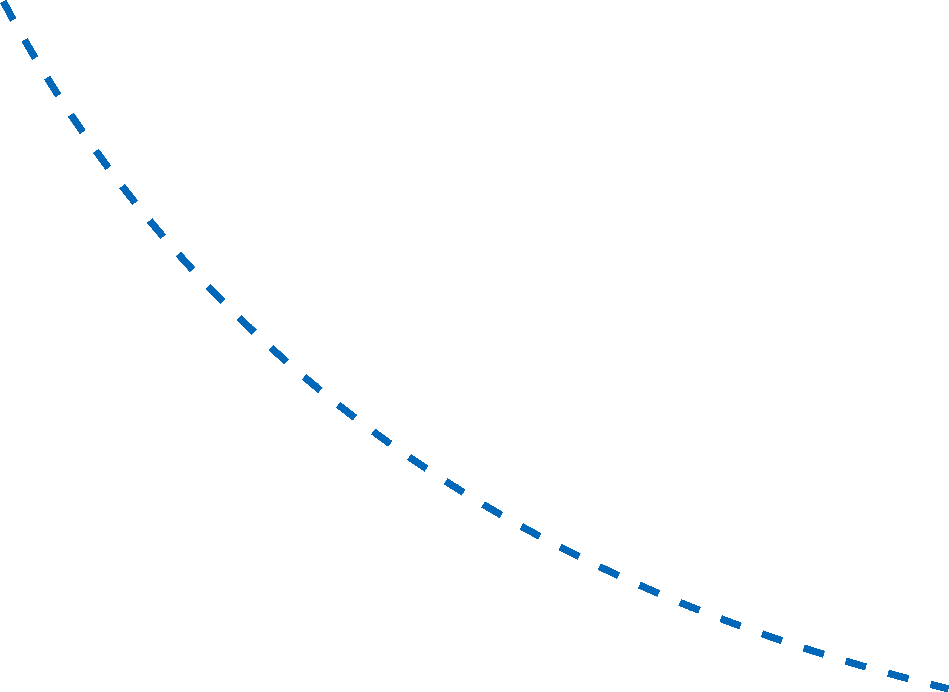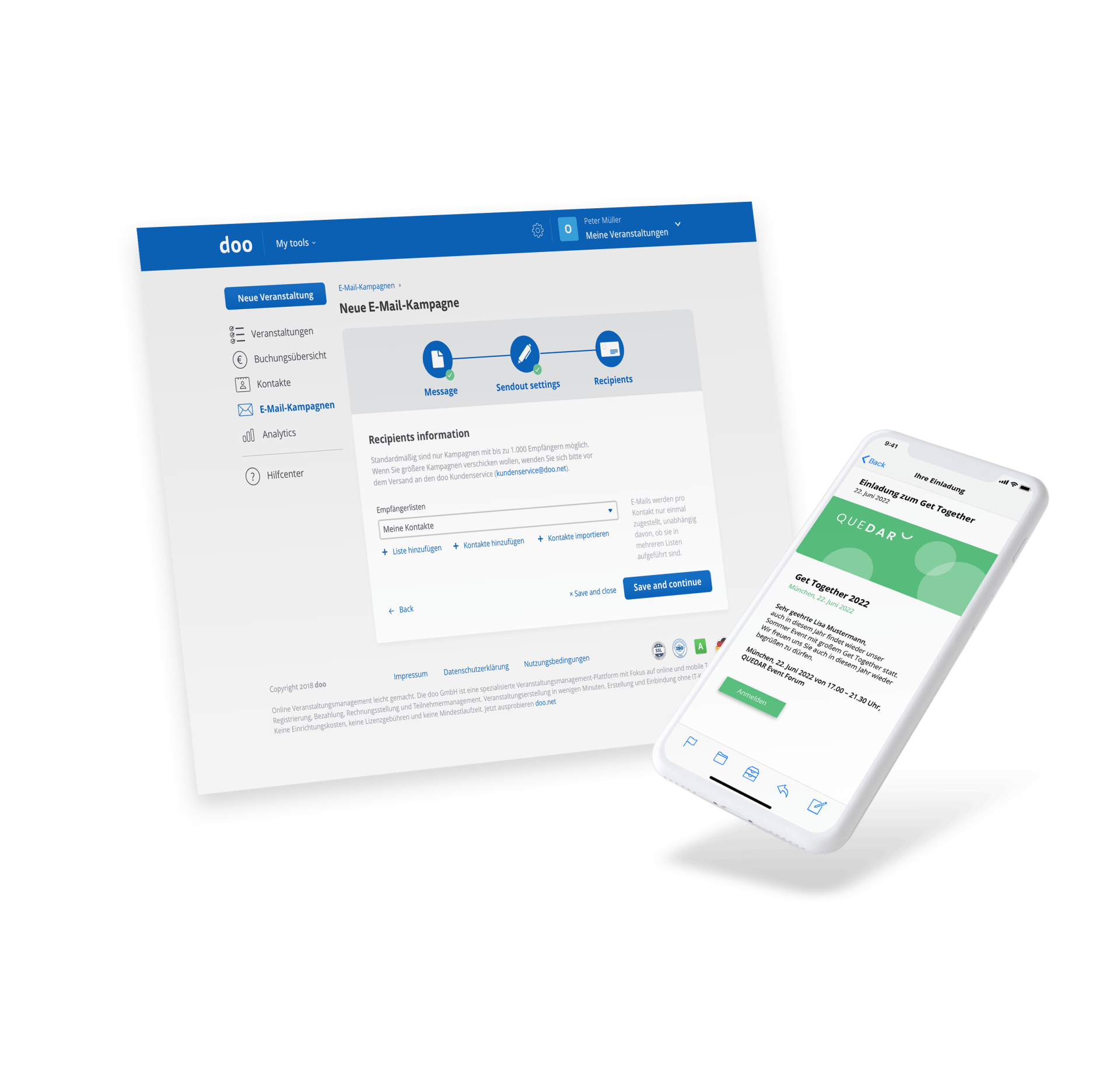
Email Manager at a glance
All of the most important data is collected across modules, from the beginning to the end of the participant journey. This enables you to send each subgroup the exact content that you feel will be most appropriate for them. Conversely, the acceptance or rejection function ensures that your invitation list is constantly kept up to date. It's so easy to increase your registrations with personalised, relevant and target group-specific emails - plus you can make targeted adjustments throughout the process!
Your personalised email communication - all advantages at a glance
Email communication as it should be
Easy operation, powerful effect
With Email Manager, you can create personalised invitations, reminders or follow-up emails in no time, plus they can be set up quickly and easily in the drag & drop editor. In this way, you can easily prepare emails – even days in advance – and schedule them to be sent automatically whenever you want. You can also provide your participants with useful additional information at any time, for example, by specifically highlighting trade fair highlights on the morning of the event.

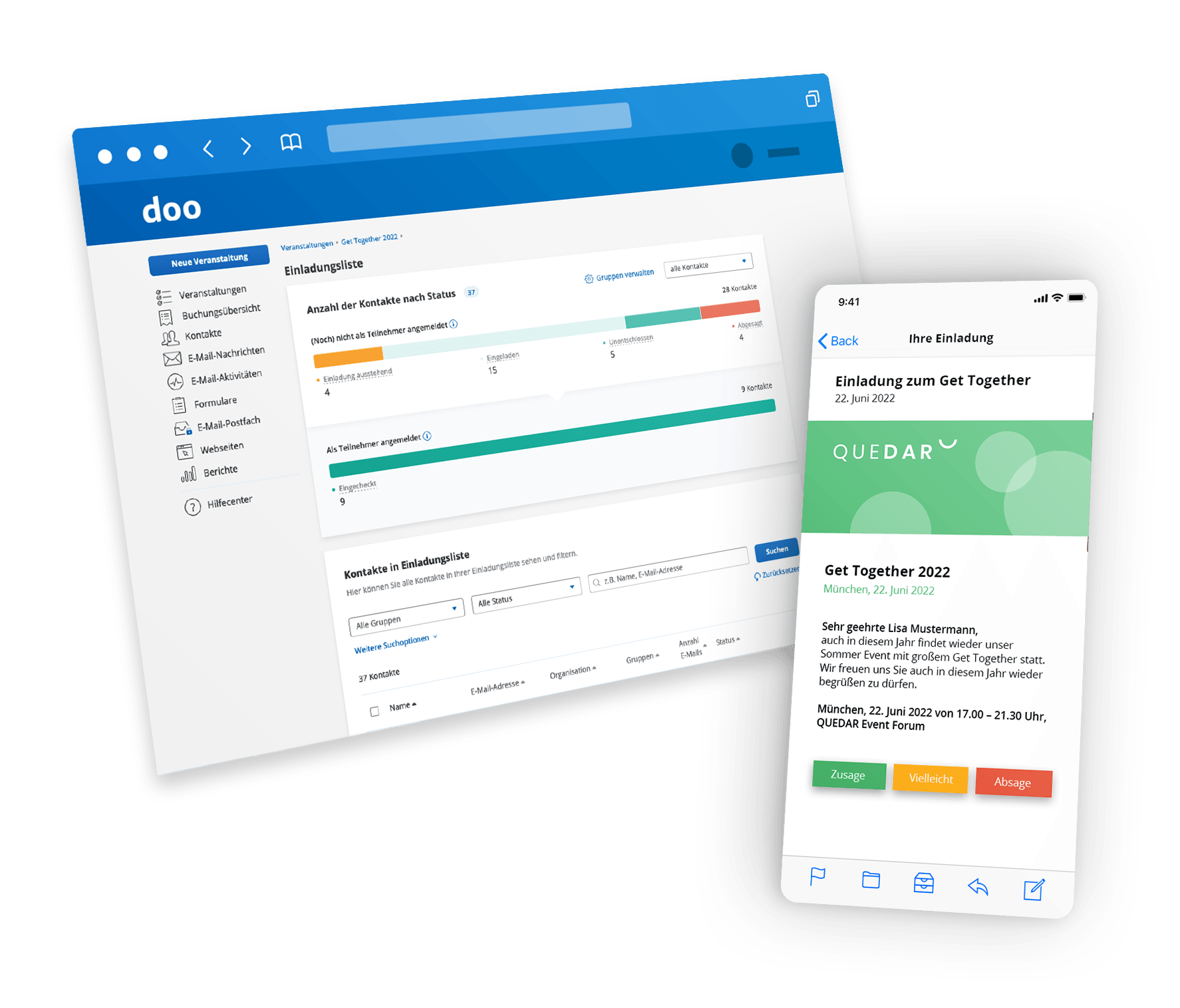
Emails that always keep your invitation list up to date
Commitments made easy - including a real-time overview
Email Manager also makes it easy to accept or decline requests – simply add buttons to your emails! When you click the confirm button, you'll go straight to a pre-filled registration form on the respective personalised booking path. Your recipient group's responses will be displayed in real time in the guest list, allowing you as the organiser to react at any time.
All templates in your corporate design
A consistent brand experience at all stages
Event communication must also meet certain requirements relating to your brand identity and corporate image. This is no problem with the email manager: create your template once - including logos, fonts or colours - and use your design across all of your events. This ensures a consistent brand experience through emails from the event website to booking.
Thanks to different role profiles, you can separate design and event management responsibilities at any time. For example, the headquarters or the marketing department can create design templates, while specialist departments or individual branches can use them in their respective event communication.
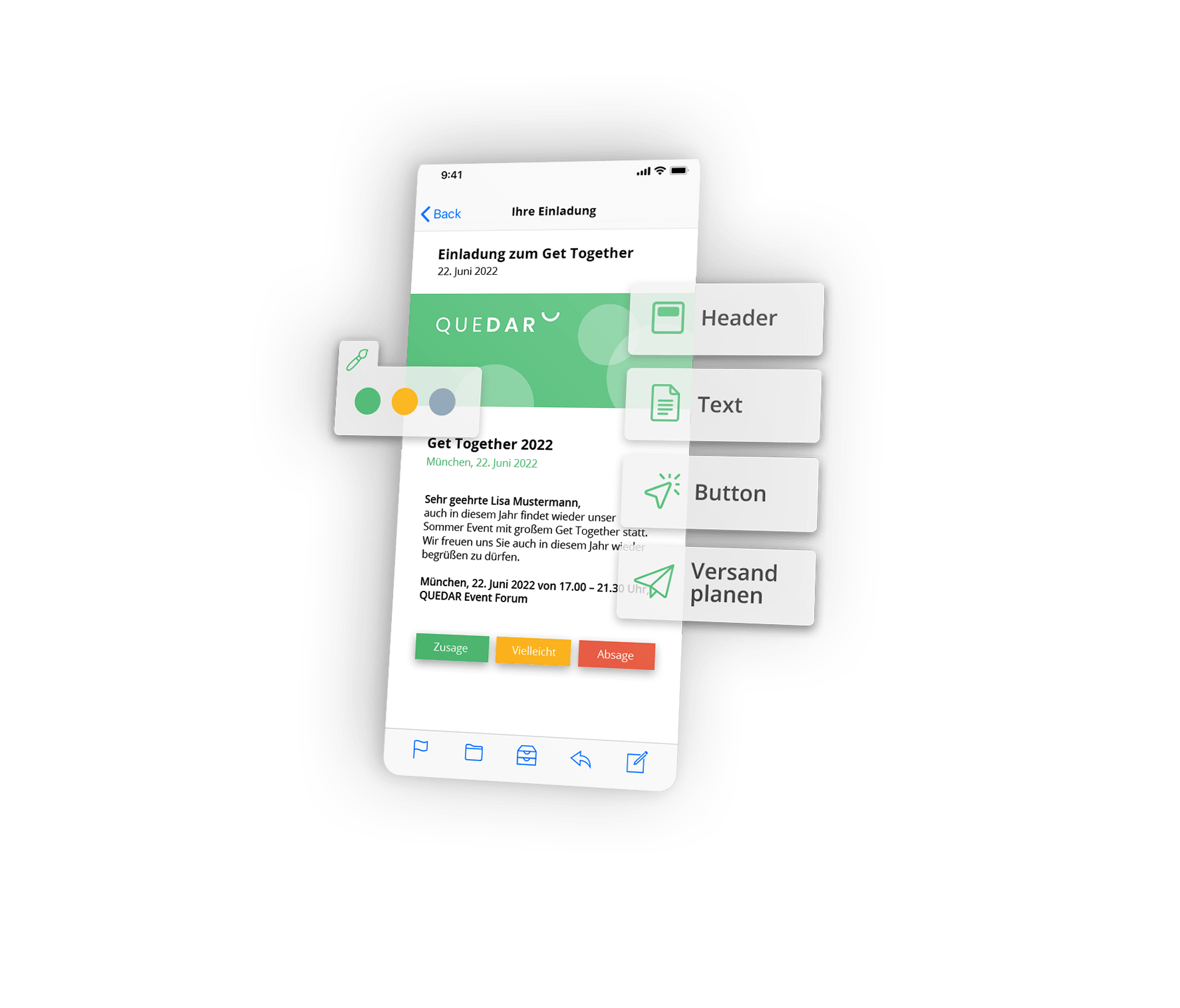

The right message for the right target group
Personalised emails with real added value
From personalised content to dynamic placeholders, Email Manager offers numerous options for always addressing the right people with the right kind of messages, while always adhering to GDPR requirements. This is guaranteed by a large number of selection options based on your recipients' behaviour. For example, you can offer convenient and time-saving registration featuring pre-filled input fields with personalised links.
Central email inbox
The perfect base that shows one face to the customer
Manage and collect email replies from participants across teams in one email inbox - and respond from a central point. Your mailbox won't be used to send invitations or information to a group of contacts, but rather allows you to communicate and respond to queries individually.